|
Beijing Chinasigns Information CO.LTD.
|
Epson Stylus Pro 4880 Refilling Cartridge 8pcs/set
| Price: | 2.0~5.0 USD |
| Payment Terms: | T/T,WU, |
| Place of Origin: | Beijing, China (Mainland) |
|
|
|
| Add to My Favorites | |
| HiSupplier Escrow |
Product Detail
To be used with: Epson Stylus Pro4880
Volume: 300ml
cartridge size: 250mm*25mm*100mm (9.9"*1.0"*3.9")/pc
Net Weight: 168g/pc


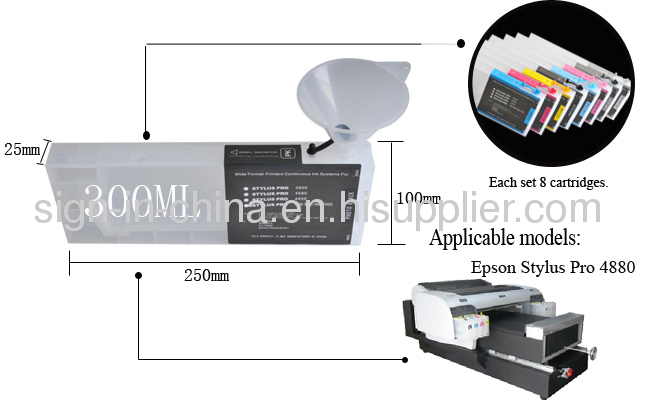
To be used with: Epson Stylus Pro4880
Volume: 300ml
cartridge size: 250mm*25mm*100mm (9.9"*1.0"*3.9")/pc
Net Weight: 168g/pc
Packing size: 290mm*260mm*120mm(11.4"*10.2"*4.7")/set
Gross Weight: 1680g/set
Remarks:OEM
colors:



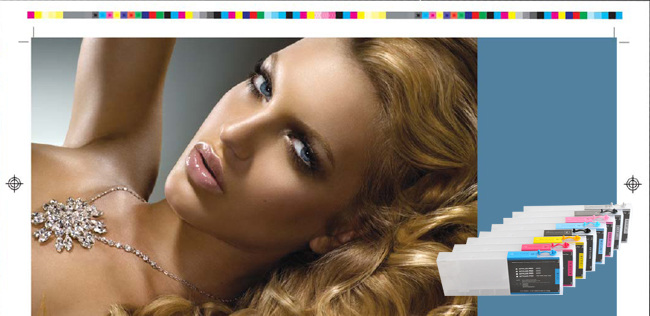

cartridge installation steps
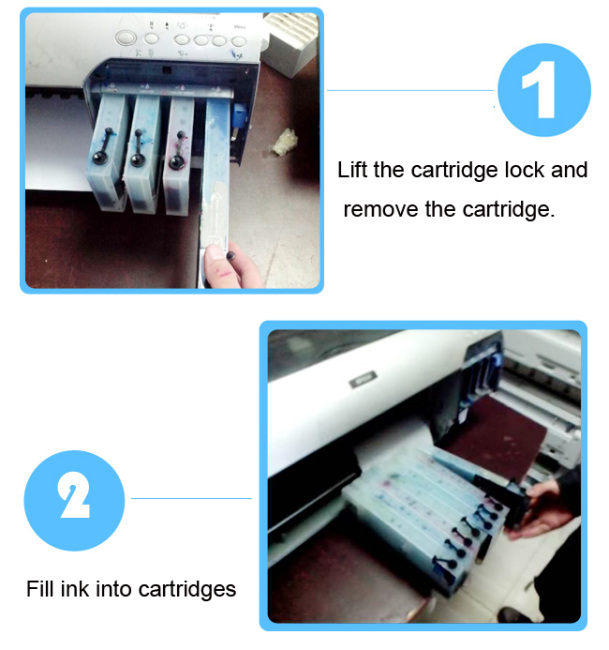


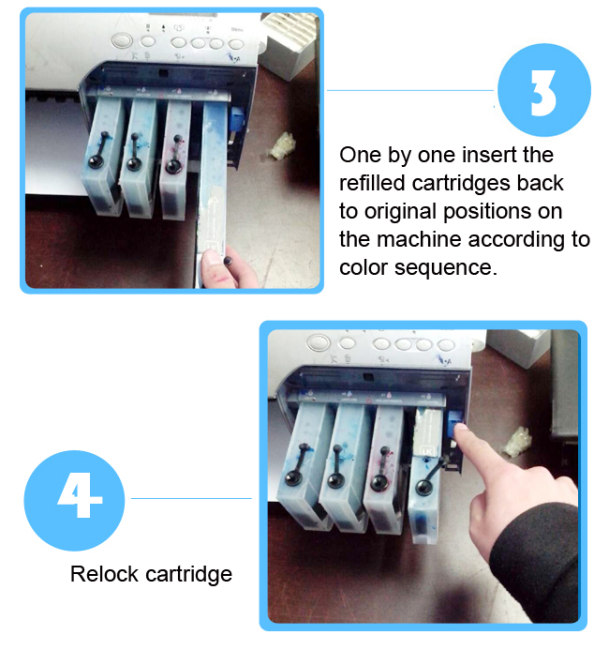
Using the decoder:
remove the cartridge when the chip alarms that the ink is used up; keep the contact point of the decoder touching at the chip surface of the ink cartridge; when the red light of decoder becomes yellow, the decoding has been finished.

Our chips on the cartridges can be used on Epson Stylus Pro 7600/ 9600/ 4000/ 4400/ 4450/4800/ 4880. Our special software makes the chips compatible for all work of the above Epson printers.
Please do as follows when using the chip:
• The printer shows NON-GENUINE when you install the cartridge, now please press direction keys on the panel <\∨\>, to choose ACPT
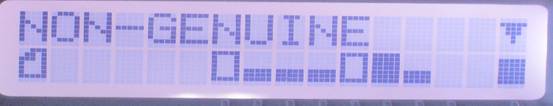
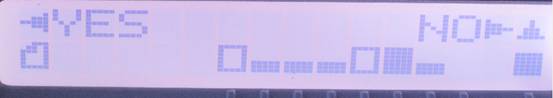
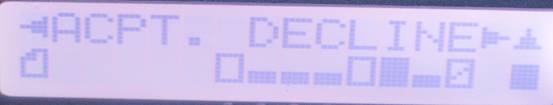
• Afterabove operation, printer will do the cleaning and recognize these chips. Theprinter screen shows READY. The cartridge is empty and the ink capacity incomputer drive software is grey.
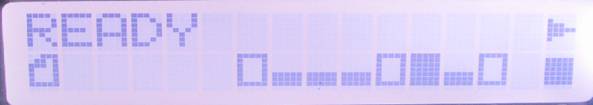
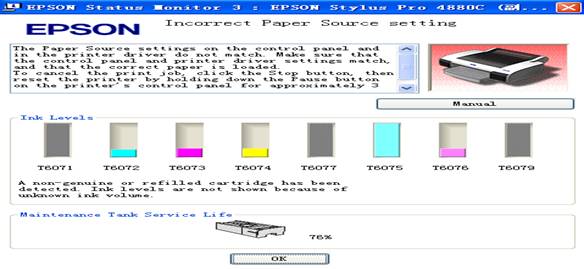
• The printer will warn that it is not using genuine Epson ink. Please close the message box and then the printer can begin work.
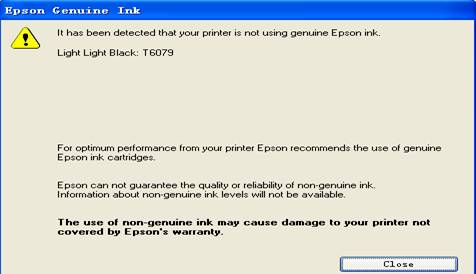
• The chip will not indicate the real-time ink consumption. When it runs to the assumed ink limit, the relative Ink-out area blinks and the panel shows REPLACE INK CRTG. A chip resetter is needed to make the chip reuse.


Quality Inspection:

remove the cartridge when the chip alarms that the ink is used up; keep the contact point of the decoder touching at the chip surface of the ink cartridge; when the red light of decoder becomes yellow, the decoding has been finished.

Our chips on the cartridges can be used on Epson Stylus Pro 7600/ 9600/ 4000/ 4400/ 4450/4800/ 4880. Our special software makes the chips compatible for all work of the above Epson printers.
Please do as follows when using the chip:
• The printer shows NON-GENUINE when you install the cartridge, now please press direction keys on the panel <\∨\>, to choose ACPT
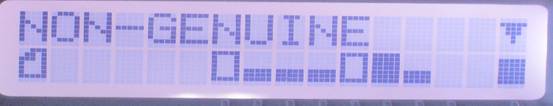
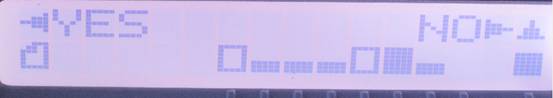
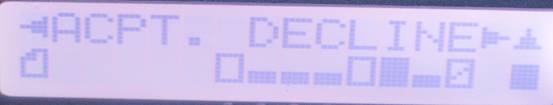
• Afterabove operation, printer will do the cleaning and recognize these chips. Theprinter screen shows READY. The cartridge is empty and the ink capacity incomputer drive software is grey.
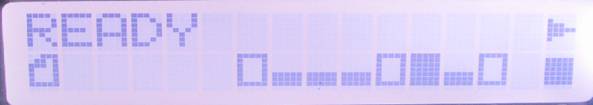
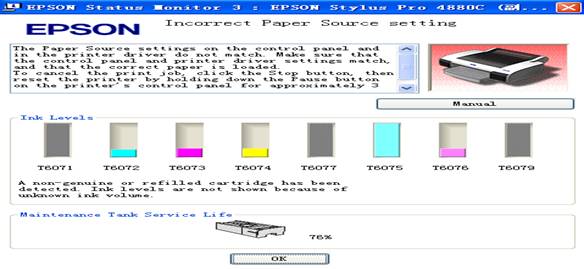
• The printer will warn that it is not using genuine Epson ink. Please close the message box and then the printer can begin work.
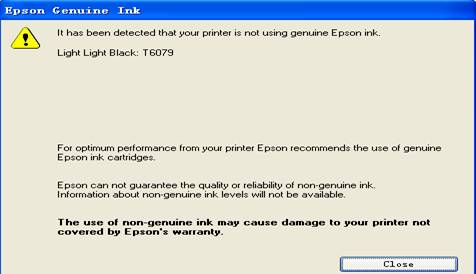
• The chip will not indicate the real-time ink consumption. When it runs to the assumed ink limit, the relative Ink-out area blinks and the panel shows REPLACE INK CRTG. A chip resetter is needed to make the chip reuse.


Quality Inspection:

Related Search
Cartridge Epson
8pcs Cookware Set
Epson Toner Cartridge
Epson Inkjet Cartridge
Stylus
Stylus Pen
More>>












